Introduction
You can use AWS S3 buckets as either the sole destination for a Cloud Playout channel or in addition to an RTMP address or Brightcove Live. The Configuration page allows you to set up the configuration for your bucket(s) once instead of each time you create a channel.
Configuring buckets
To configure one or more S3 buckets to use with Cloud Playout, follow the steps below.
-
In Cloud Playout, click Configuration in the menu on the left:
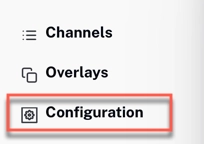
Go to Configuration - Click .
- Enter the bucket name, access key, secret key, and region.
- Click .
For information on how to generate an access key and secret key, see How do I create an AWS access key?

