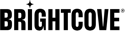Application Design Considerations
Introduction
The first section of this document lets you know restrictions some vendors have for your app. The vendors are listed with lists of restrictions following.
The rest of the document contains sections on content you should consider for inclusion in your application. For instance, what should your Help page look like, and what text should it contain.
Vendor design restrictions
Many vendors have some design restrictions that you cannot change. It is important to be aware of these issues so you do not spend time requesting a feature, or feature change, that is not allowed.
iOS
- For the tabbed_block and dropdown-block block types to function correctly, they must be the only blocks on a page.
Apple TV
- The main menu will always be open when the app opens.
Help pages
For your Help page, you will most likely at least want to give your customer a way to reach you. Here are two examples:
If you need help, please contact us through one of the following ways:
Chat at www.acmeone.tv
Facebook Messenger through official Fan Page: www.facebook.com/Acmeone
Instagram Direct through official Instagram profile: www.instagram.com/acmeone
Direct Message through official Twitter profile: www.twitter.com/Acmeone
Email: worker@acmeone.tv
Whatsapp: +55 (55) 55555-5555
and
Acmeone is a video streaming platform that enables users to watch live TV, movies and series over the internet.
A user needs to download the Acmeone application in order to have access to the Acmeone platform.
Once the Acmeone application has been downloaded, the Acmeone landing page will enable the user to register, login or explore Acmeone.
Once the user completes registration or login (or enters Acmeone in explore mode), the user will be taken to the Acmeone home page.
The Acmeone home page will present the main menu, where users will be able to:
*Watch Live TV
*Watch On Demand Movies
Acmeone will also enable users to save favorites, rate and search for content.
The Acmeone Settings section will enable users to review their account, change passwords, logout, set parental controls and change the language to/from Spanish and English.
Thank you for being a valued Acmeone user.
For additional help and support, please contact us using the following contact information:
Phone: 1-555-555-5555
Email: acmeonesupport@acmeone.com
Password recovery email
You need to set the verbiage for the password recovery email. Here are two examples on which you can base your actual email:
RECOVER TOKEN: ##RECOVER_CODE## If you experience any inconvenience please contact MY_COMPANY support at: Email: [my-company@myco.com|mailto:my-company@myco.com]
and
RECOVER TOKEN: ##RECOVER_CODE## If you experience any inconvenience please contact MY_COMPANY support at: [http://ww.myco.com/contact/contact-technical-help] or call our technical support department at (800) 334-0453.
Note that
##RECOVER_CODE##
is a placeholder and is replaced by the actual code generated by
Brightcove Beacon.