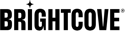Introduction
App users create their accounts when they first use a Brightcove Beacon app. These app users can also add new users. And if users no longer need it, these accounts can be deleted.
The account adding and deletion functionality is supported in the following platforms:
- Mobile (iOS and Android)
- AppleTV
- SmartTV (AndroidTV, FireTV, LG, Samsung)
When deleting, you have two options, those being:
- Delete
- Delete and Forget
When you Delete, you can later restore the user from a deleted user list. When you Delete and Forget you have no chance to restore that user.
Adding an app user from Beacon Classic
Follow these steps to add a new user:
- Log in to Beacon Classic.
- Click Users.
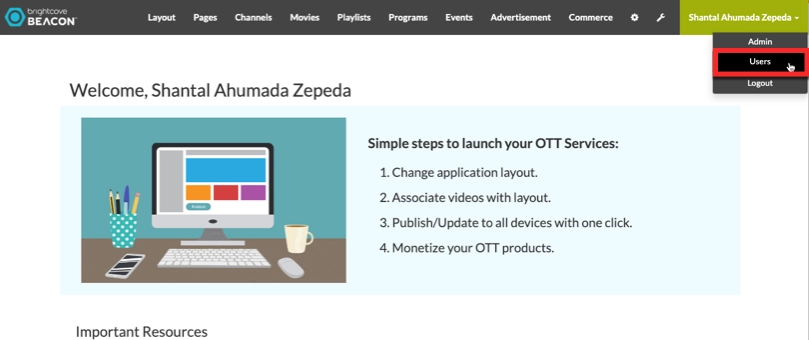
- Click Add new user.
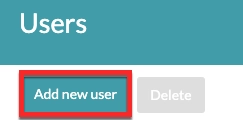
- Register the new user with the following data:
- Name: of the user
- E-Mail Address: of the user
- Password
- Confirm Password
- Role: You can choose your role depending on the purpose of your account. For more info, see Controlling Viewer Access with Roles.
- Register.
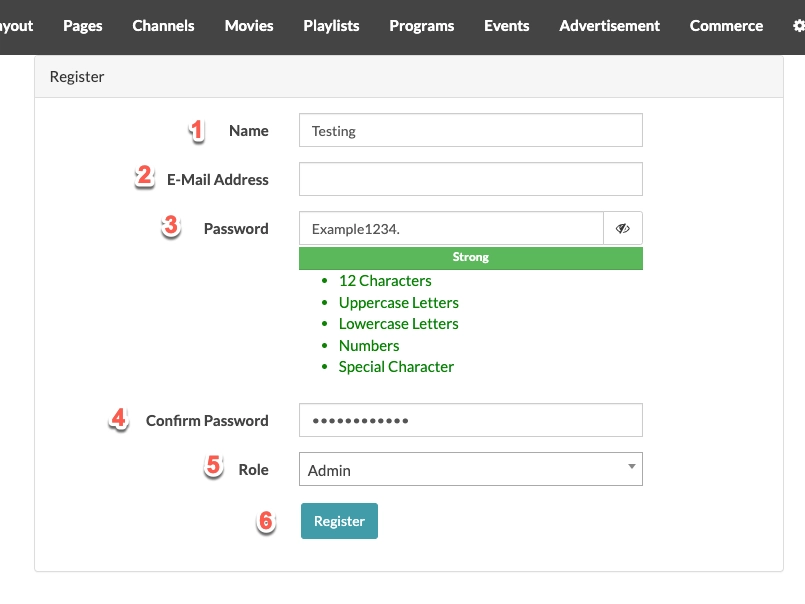
Deleting an app user from Beacon Classic
Follow these steps to delete the user:
- Log in to Beacon Classic.
- Navigate to App Users by following these steps:
- Click Commerce in the top navigation.
- Click App Users in the left navigation.
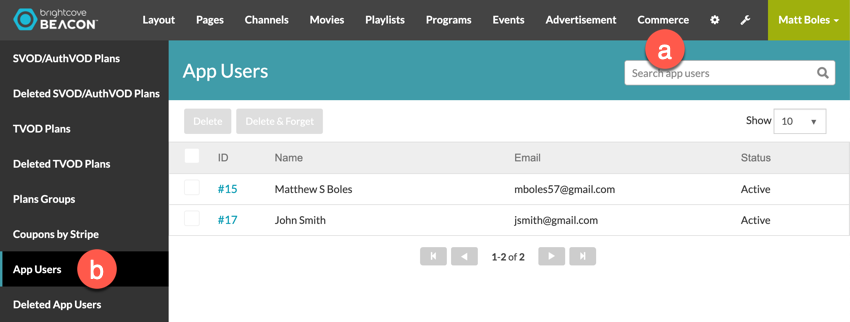
- Click the checkbox in front of the user you wish to delete to activate the Delete and Delete and Forget buttons.
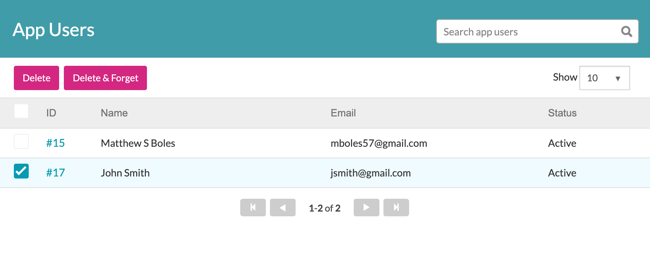
- Now you have two options for user deletion:
- Click Delete - Deletes user with the option to later restore the user.
- Click Delete and Forget - Deletes the user with no chance to restore, but a confirmation will be shown.
Restore deleted user or delete forever
If a user was deleted, and not also forgotten, you can either restore or delete and forget that user in the Deleted App Users option in the left navigation.
- In Beacon Classic, Commerce section, click Deleted App Users.
- Click the checkbox in front of the user you wish to restore or delete forever.
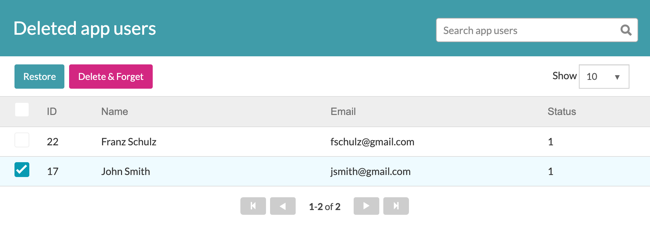
- Now you have two options:
- Click Restore - Restores the app user.
- Click Delete and Forget - Deletes the user with no chance to restore, but a confirmation will be shown.