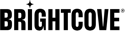Introduction
The first part of this document describes how Brightcove Beacon obtains common data, like videos, playlists and live events. The last section goes into great detail how Open ID Connect (OIDC) and entitlements are used to authorize Brightcove Beacon to obtain data.
Video ingestion and custom fields
Video assets need to be first ingested into Video Cloud before Brightcove Beacon can use them. Depending on how the videos will be used, for instance in a series or requiring advertising, Video Cloud custom fields can be used to associate the video with those special requirements. The Creating Video Cloud Custom Fields document goes into detail on how to create required custom fields and how to assign those fields values.
Once the videos are in Video Cloud, then Brightcove Beacon can pull in information associated the videos such as metadata, images and location from the Video Cloud catalog. The videos actually remain in Video Cloud and will be served by the Video Cloud playback delivery infrastructure. In the Brightcove Beacon UI, you can manually ingest the Video Cloud videos' information or wait for a background process to do so.
Playlists
In addition to video assets being created in Video Cloud, it is also recommended you create your video playlists in Video Cloud. You can create two types of playlists in Video Cloud, Manual and Smart. For full details on implementing playlists in Video Cloud see the Creating and Managing Playlists document.
If you wish to create a playlist that contains assets other than videos, such as including series or live events, those playlist must be created in Brightcove Beacon.
Channels and live events
For Channels and Live events, the live jobs need to be created in Video cloud and then manually configured in Brightcove Beacon. For details see the Streaming a Live Event and Creating a Channel documents.
Series, seasons and episodes
For episodic data you need to utilize both Brightcove Beacon and Video Cloud. You first have to create the series and corresponding seasons in Brightcove Beacon. The actual video episode are ingested into Video Cloud and then custom fields are used to assign the video to the correct series/season.
For full details see the Creating Series/Seasons/Episodes document.