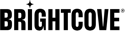Using Brightcove Beacon Home
This section provides guides to using the Brightcove Beacon
Using Brightcove Beacon Topics
- Adding a Trailer to a Movie
- Adding a Carousel to a Page
- Authentication Using OAuth
- Controlling Viewer Access with Roles
- Cloud Playout Channels
- Creating a Beacon Channel
- Creating an Electronic Program Guide (EPG)
- Creating a New Page
- Creating a Playlist
- Creating Series/Seasons/Episodes
- Setup for the Beacon Web App
- Including Non-Configurable Pages
- Introducing Pages
- Protecting Content with Forensic Watermarking
- Sending App Notifications
- Streaming a Live Event
- Streaming VODs to a Channel
- Using Multiple Languages
- Using the Tools