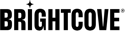Understanding non-configurable pages
There are some pages which you either must, should or can include that you cannot customize inside Brightcove Beacon. You either choose to include the page or not. You may have chosen a specific layout over others for these pages when you worked through the document Creating Your Application Design - Layout Options . For instance, following are the three layouts from which you selected one for the Settings page:
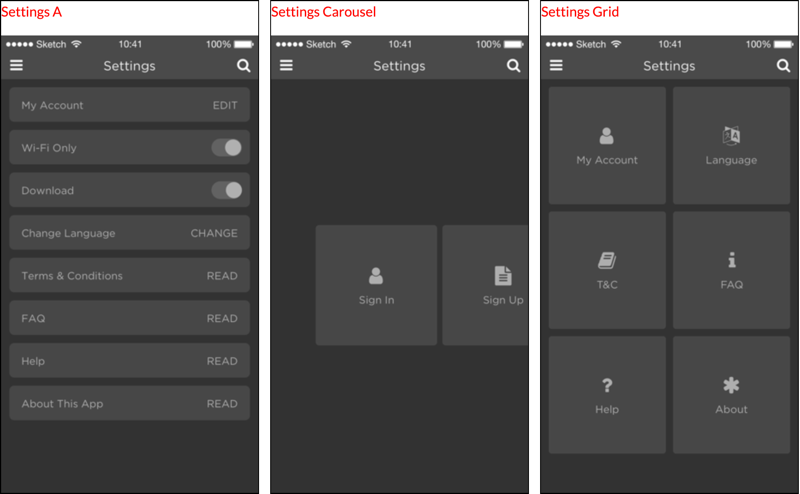
When you create a page that displays the settings, which is the Page Type named custom-settings , you see you cannot add other content to the page:
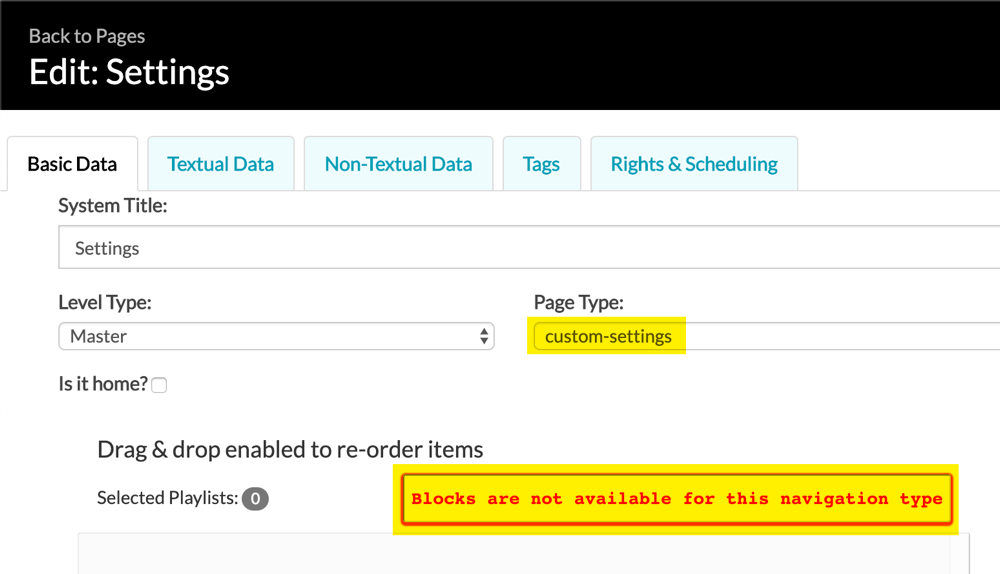
When you create or edit a page, the Page Type selection offers the following:
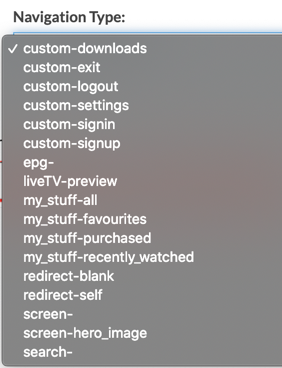
The following table displays the non-configurable page types, including a description and its use.
| Page Type | Description |
Use
(Required/Recommended/Optional) |
|---|---|---|
| custom-downloads | Not supported | N/A |
| custom-exit | Provides functionality to quit an app. | Required on some platforms, mainly smart TV. |
| custom-logout | Provides functionality to logout of an app. After logout, the user is left on the landing page or makes the user an anonymous user. | Required if you have registered users, as would be the case for most mobile platforms. |
| custom-settings | Provides access to settings. | Highly recommended |
| custom-signin | Provides registered user login | Required for registered users; not needed if you allow anonymous browsing |
| custom-signup | Provides a way for users to register | Required if app uses registered users; not needed if you allow anonymous browsing |
| epg- | Electronic Program Guide (EPG) displays the program guide for live TV | Required is app uses live channels |
| liveTV-preview | Plays live video with player as part of a larger page, then on click/tap will play video in landscape orientation. | Recommended for use over liveTV-player |
| my_stuff-all | Provides a page with two tabs, one of which displays Recently Watched and the other tab displays Favorites. This would just be a blank page with a message saying you need to use Recently Watched and Favorites. You can also request during onboarding to have the Purchased group added to this page. | Optional |
| my_stuff-favourites | Contains the videos marked by the user as a favorite. | Recommended |
| my_stuff-purchased | Contains videos purchased by the viewer. | Recommended |
| my_stuff-recently_watched | Contains the last 20 videos watched, chronologically listed. | Recommended |
| redirect-blank | Web only; when menu option clicked redirect occurs to a new tab. | Optional |
| redirect-self | Web only; when menu option clicked redirect occurs to same tab. | Optional |
| search- | Provides input screen with an input field where you can search the content, and then presented the results. | Highly recommended |
Adding a non-configurable page to your app
Adding a non-configurable page to your app is rather straight forward since there is little configuration that needs to be done. At a high level the process is:
- In Brightcove Beacon create a new page.
- Add basic data, choosing the page you wish from the Navigation Type dropdown. You will NOT be allowed to add any blocks and/or layouts.
- Provide the rest of the data for the page, as shown in the Common Page Configuration Settings document.
For instance, if you wish to add a search page to your app, you would create a new page, in the Basic Data form you would select search- for the Navigation Type, and then complete the rest of the basic data. That form is shown here:
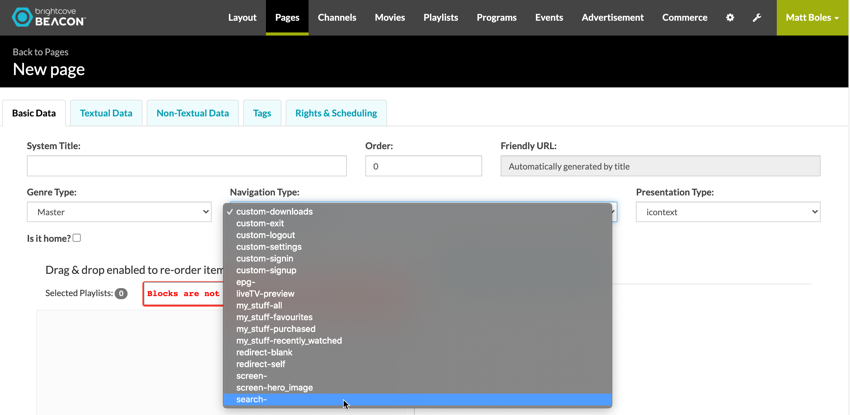
That's it, your search page will be added to your app.