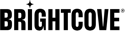Syncing options
In the Tools section of Brightcove Beacon you have two options for syncing Brightcove Beacon with the Video Cloud catalog. To get to the tools, click on the wrench icon in the top menu, then the Ingestion option on the left menu:
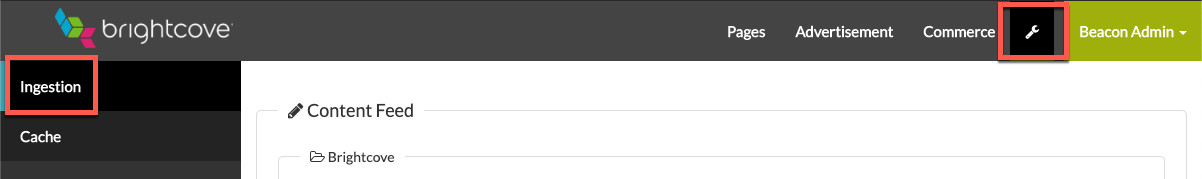
Here you have two tools with which to direct a sync. They are:
- Update Brightcove Videos: If you have added videos to your Video Cloud catalog, or altered existing videos, this button syncs the newly added or updated videos to Brightcove Beacon.
- Update Brightcove Playlists: If you have added playlists to your Video Cloud catalog, or altered existing playlists, this button syncs the newly added or updated playlists to Brightcove Beacon.
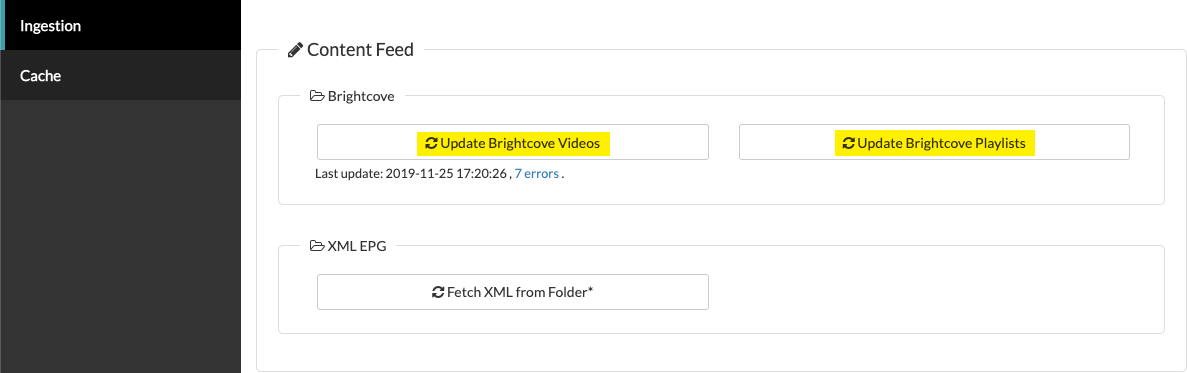
Clearing the cache after syncing
After syncing the videos you will most likely want to clear the cache to see the results of performing a sync as soon as possible. This can be done from the Tools menu. Simply click the Cache option from the left navigation and click the Cache Purge button. Note that doing this too frequently in production has an adverse effect on scalability and performance. For details see the Using the Tools document.